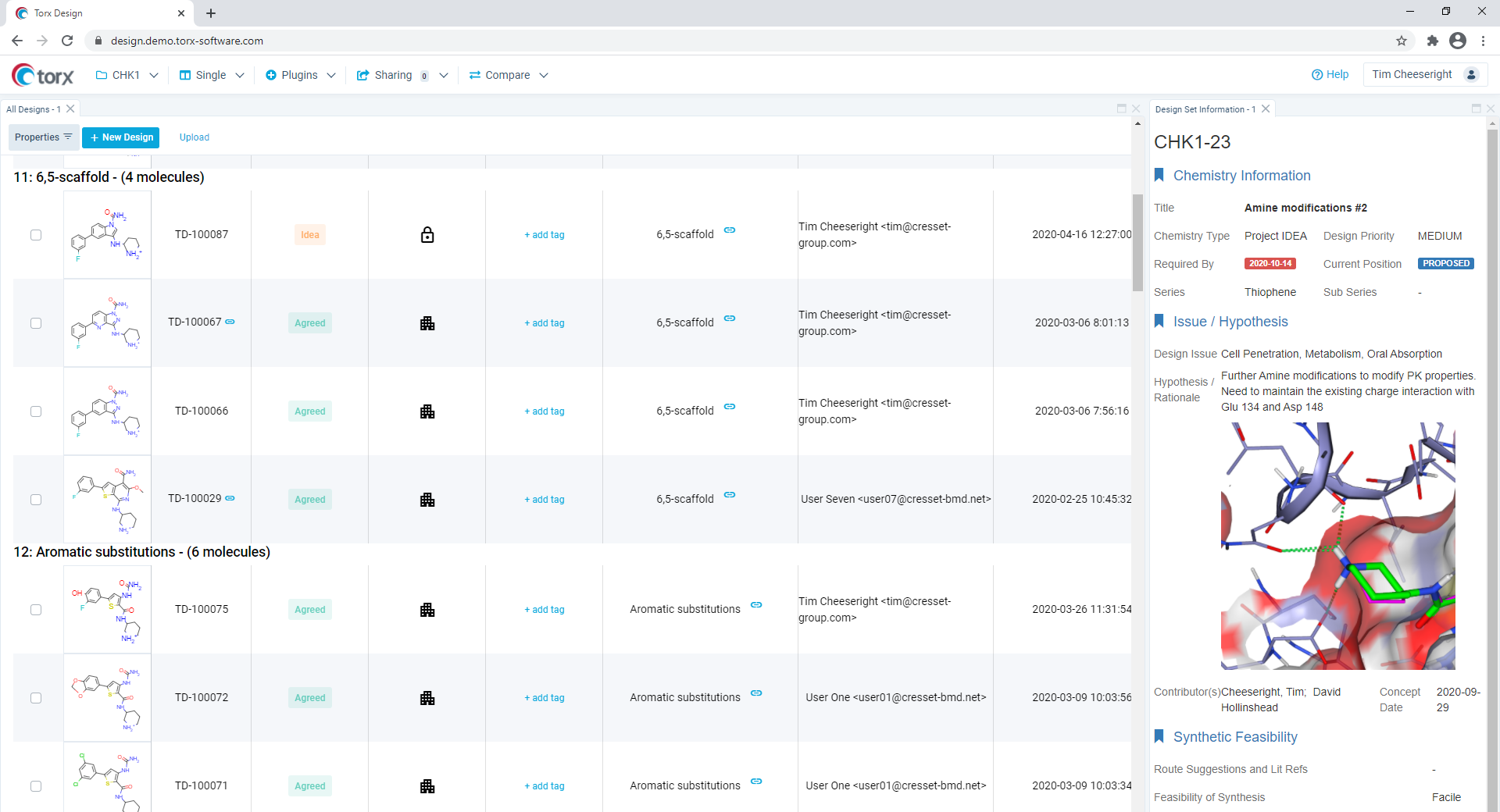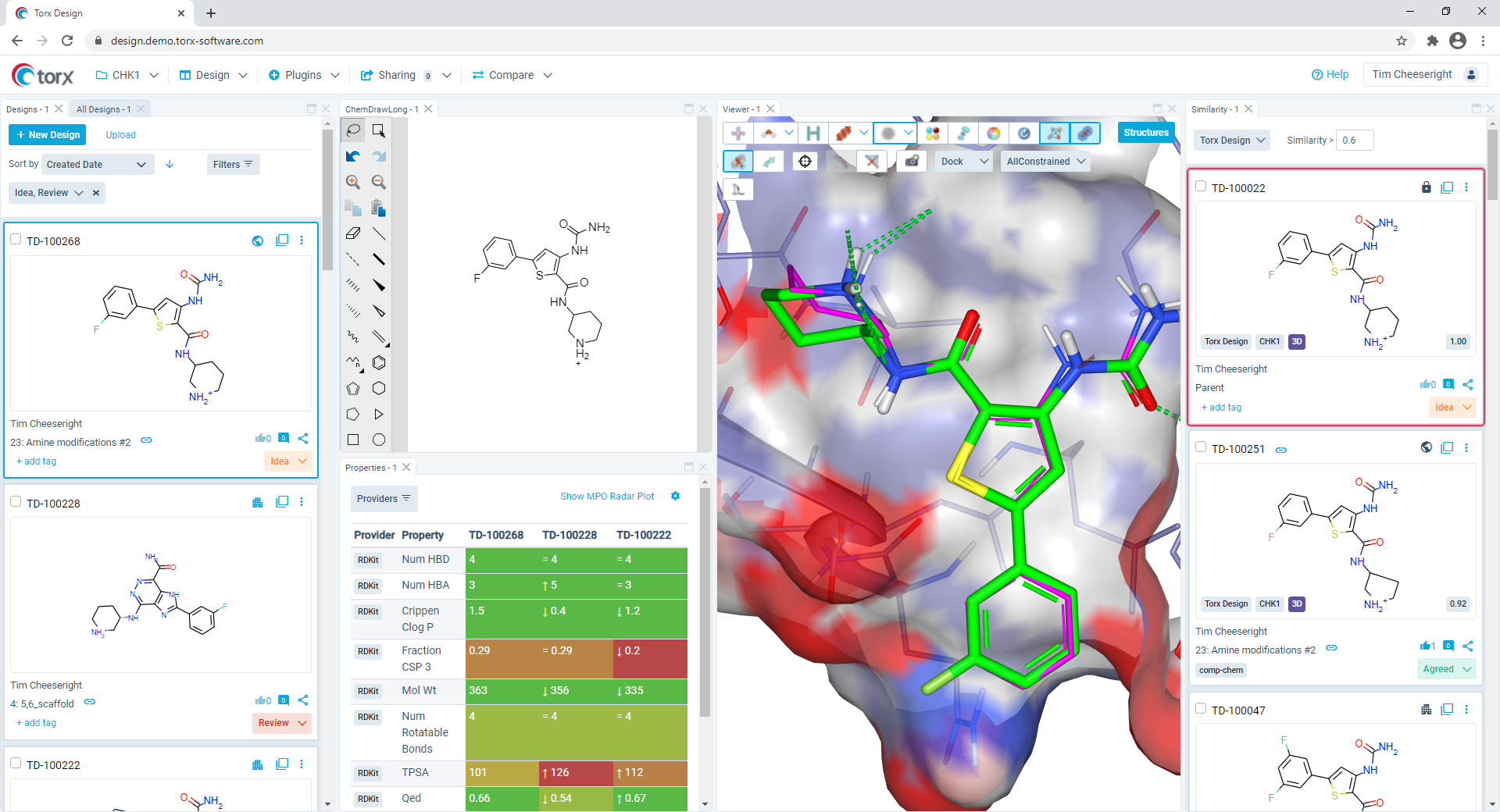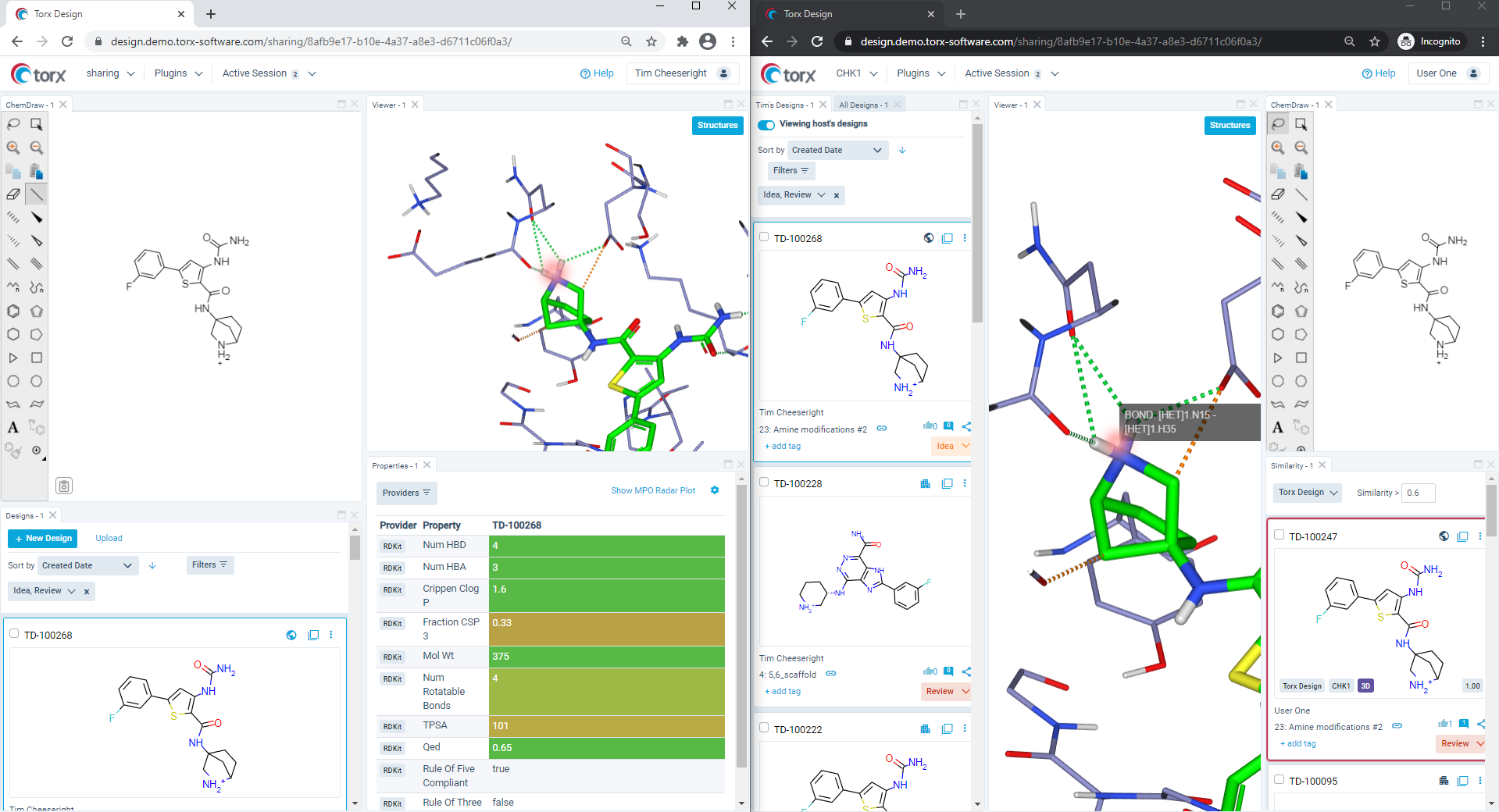Torx Design™ is a cloud-based platform that provides a central location to capture and share information about molecules, hypotheses and challenges within a discovery project. It facilitates insightful decision making at every stage of the process by providing the tools to answer key questions quickly, including:
- What are we trying to solve and what problems are we facing?
- What molecules have been made and what stage are they at in our Design-Make-Test-Analyze (DMTA) cycle?
- What molecules are we planning to make in the future?
- What resources do we have available to progress our ideas and meet our targets?
Torx as a central information repository
Modern drug discovery scientists have access to an increasing range of information, including data from literature, patents, computational models and biological assays. These are often stored in multiple files, formats and locations making it challenging to communicate project progress or changes effectively. Furthermore, as a result of the increased diversity in pharmaceutical business models and rise in outsourcing, updates are often shared through a cumbersome combination of email attachments, PowerPoint presentations and shared folders.
Torx connects all stakeholders within a project, both internal and outsourced, including medicinal chemists, computational chemists and research managers. Using Torx as a repository for project ideas enables team members to update and view the status of compounds and their associated information (Figure 1), whether that be calculated properties or docking poses, in real time without the need for lengthy slide decks.
Figure 1: Torx acts as a centralized repository that allows team members to store and organize project compounds and any associated information.
It promotes a dynamic way of communicating that is perfectly suited to working with innovative science and enhances collaboration between colleagues without the need for resource-intensive meetings. This benefits projects in many ways, by supporting:
- Informed and timely decision making
- Streamlined workflows
- Better coordination of resources
- Effective reporting
- Increased productivity
- Greater creativity
- Easily accessible KPIs
For example, the 3D pose of a new idea molecule can be easily generated in a specialist computational tool such as Cresset’s Flare™ application but sharing this with team members can be difficult. Torx contains a simple API that enables the third-party tool to connect and transfer information freely into Torx Design where other team members can view, review, retrieve and enhance the proposals or ideas. Furthermore, Torx’s integration to other information sources provides additional validation for ideas, bringing together data that would otherwise need collating into static PowerPoint slides.
View and edit designs and metadata with customizable plugins
Communicating project status and compounds is only part of the Torx advantage. As well as connecting specialist tools, team members can generate new ideas easily from within the application.
The Torx Design GUI enables users to sketch designs using the ChemDraw plugin while viewing relevant molecular information. The design environment can be fully customized to display the most relevant information, which is updated in real time as design edits are made (Figure 2).
Figure 2: Users can fully customize their design environment using plugins to display the most relevant information.
Central to the interface is the concept that information comes in many forms and hence the GUI environment goes beyond a simple table to display information in the optimal format. This is achieved through customizable ‘plugins’ (Table 1) that are supplied with Torx or can be specifically and quickly developed as the project requires.
Table 1: Examples of information delivery plugins
Plugin |
Description |
| Properties | Shows predicted physical and chemical properties |
| Multiple property providers are combined into a single table | |
| Property providers can include standard physicochemical values or QSAR model results, AI activity predictions, images or text | |
| Values from specific molecules are compared against the current design in a dedicated table | |
| Similarity | Displays a list of results from a live search of connected databases |
| Enables users to directly compare designs to others in the project or the corporate database | |
| Using known project information effectively can help to guide decision making and prioritize the right molecules in future | |
| Can easily be adapted to display other sorts of search results, e.g., from AI or live virtual screening | |
| Result molecules are easily converted to individual designs or shared with other team members | |
| Viewer | Presents each design in 3D |
| Includes protein structural data where available | |
| Gives insight into how the 3D properties of designs change as the structure evolves | |
| Enables molecular docking or alignment to generate a 3D pose |
Additionally, plugins are used to organize or provide insights into the molecules within the project (Table 2), by grouping compounds with similar attributes together and adding more context.
Table 2: Plugins to group and organize project molecules
Plugin |
Description |
| All Designs | Displays all project designs and their metadata in a table format |
| Provides visibility of the whole project in a single table | |
| Sorting and filtering the table enables users to compare information across multiple molecules quickly | |
| One-click grouping of molecules that address the same hypothesis | |
| My Designs | Shows an individual user’s personal designs |
| Provides a personal store of molecules that a user is working on | |
| Enables users to separate and organize their work independently of the main project data | |
| Allows filtering, sorting and editing of molecules in a minimum number of clicks |
Share ideas in a collaborative design environment
The design process is made interactive and social with the ability to like or comment on any project designs. Alternatively, users can actively share designs and all metadata to any other user, without the need to involve multiple email attachments and shared folders.
Colleagues can be invited to join a live shared session (Figure 3) to engage in effective review discussions remotely. Edits made by one user are fed back live to the others, making it easy to sketch and discuss ideas in real time. Only designs specifically marked to share are made visible and each participant views the session through their own customized environment enabling rapid understanding of the shared material.
Figure 3: Live shared sessions allow colleagues to review and feedback on ideas in real time, in their own customized design environment.
Try Torx Design on your project
If you’d like to create a more collaborative environment, request an evaluation and see how Torx Design can be integrated into your project.